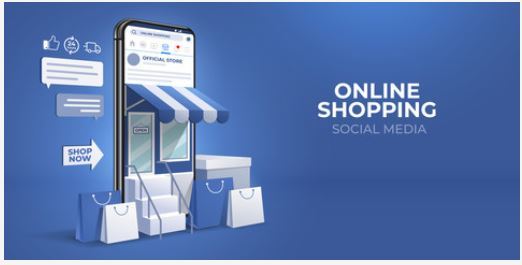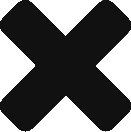Example Facebook Page
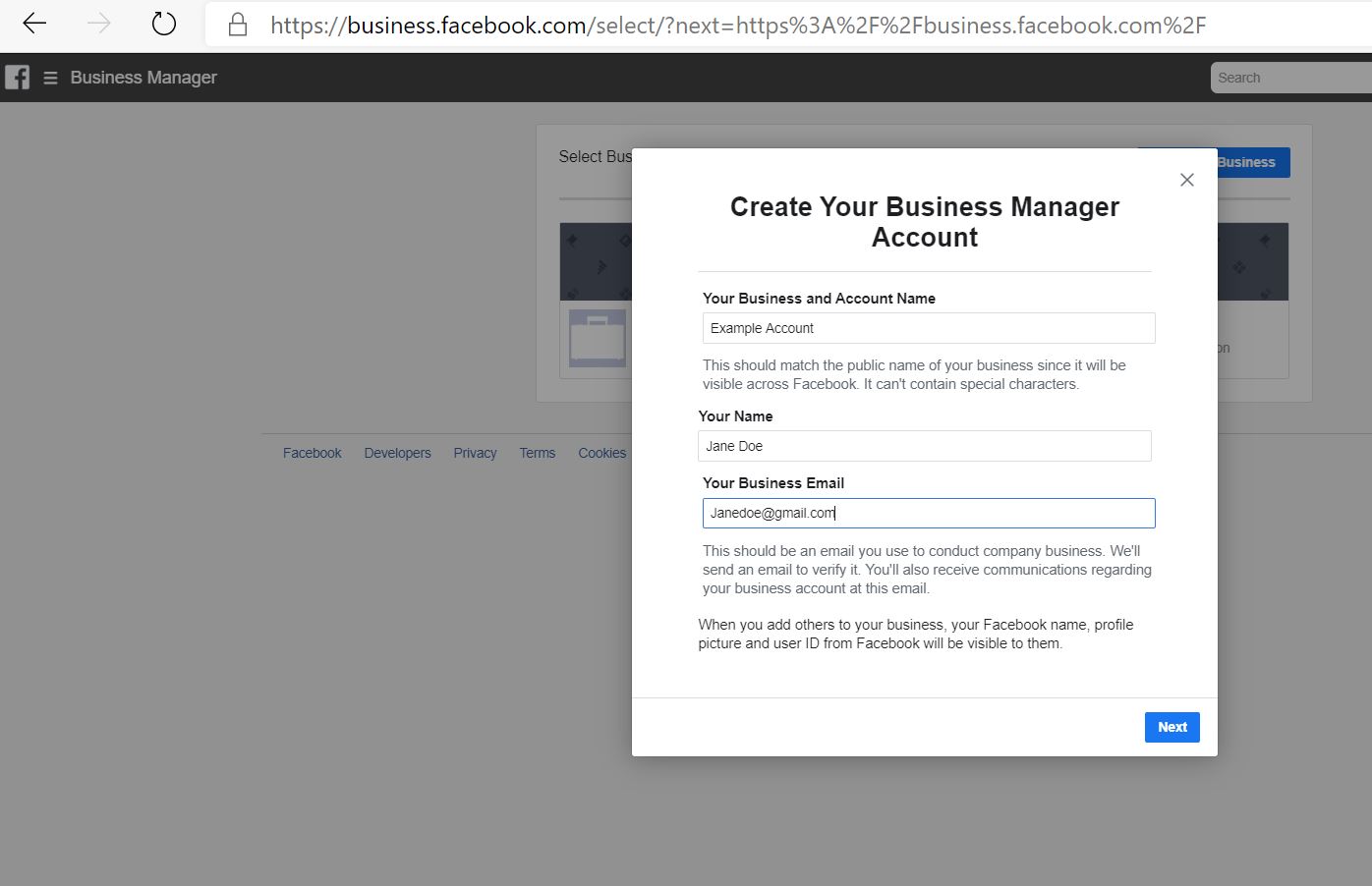



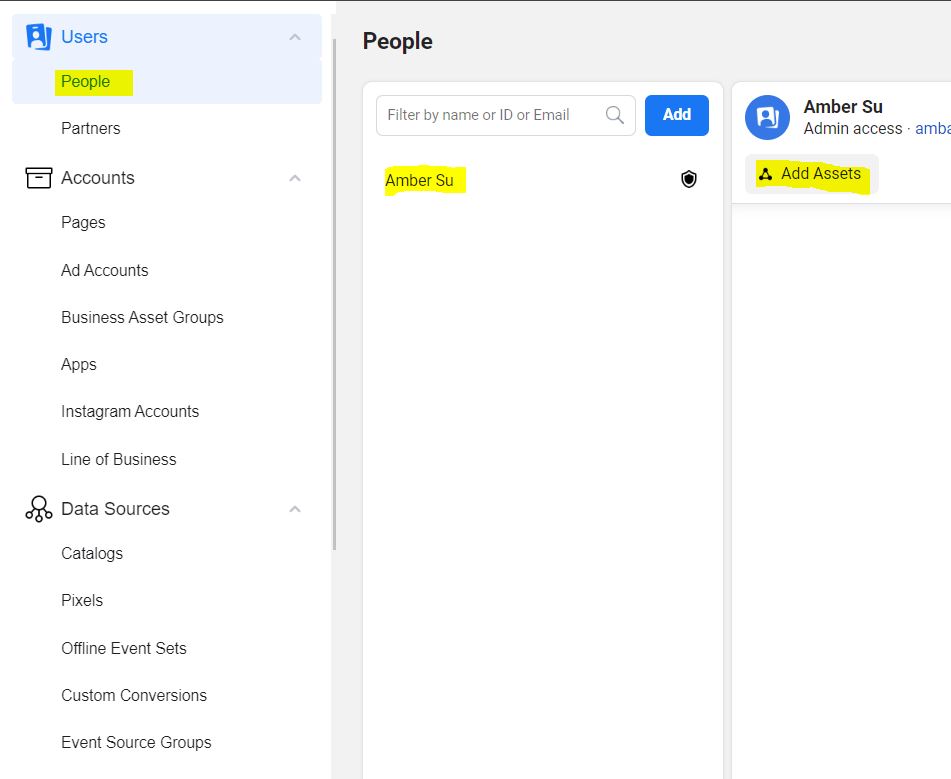
Step 1: Click on Page Creation Icon and Fill out the basic info
Step 2: Add Profile Picture and Pick UserName
Step 3: Enter the Information and follow the page tips
Step 4: Customize your Page
Step 5: Invite Friends and Schedule Posts
Invite the friends in your friend list to like the page and share posts, Different roles have different priveileges
Admin – All access on the page, creation, modification and deletion
Editor – Can Create Facebook Ads and Can edit the Page, send messages, and post as the Page,
REMOVE A PAGE